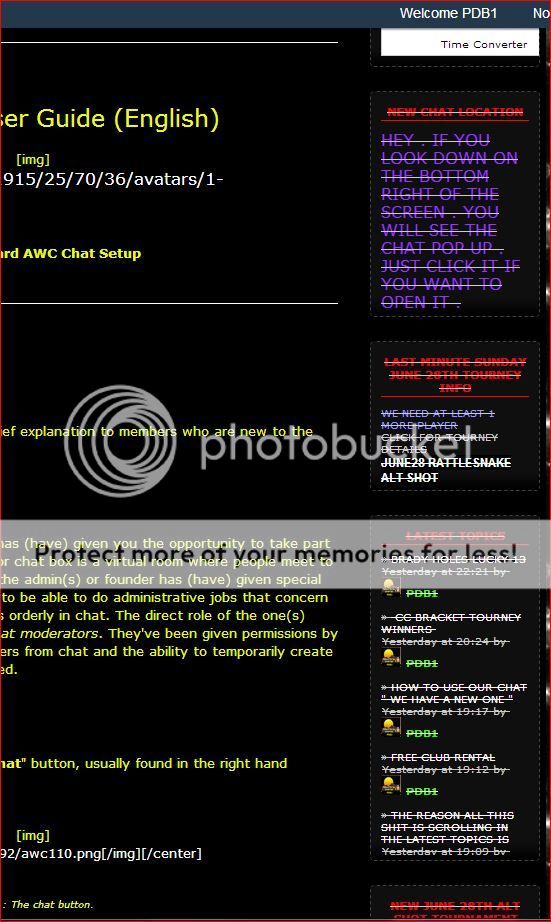Samantha wrote:[quotelink="http://www.avacweb.com/t2448-i-see-the-error-notification#23338"] If you mean the private message system found in AWC I think I understand.
. Yes that is what I meant . Is this feature something I can utilize and or activate .
Also I appreciate any help you do have time to give . It may have seemed as though I was speaking to you personally . I knew that it could and hopefully was being read by someone who felt they could help me through this in some way to get me a little further . I understand that I must be patient . It may take a while and that is fine .
At this point I have hidden my old chats . I had one on the main page . Also one on my portal page 3 . Which we will be using on Sunday June 28th @ 2:00 PM MST as the check in for a tournament and the chat room for the participants to assemble for information . We play online golf in WGT . I setup various bracket tournaments through out the year . There is a site called "challonge " that allows us to create our own brackets there and play in WGT through " challonge live brackets . I have taken it a step further . I have embedded the " challonge brackets in my portal page 3 of my website and placed the ( old ) chat below the live brackets . So all the participants in the chat ( now new ) can sit there and see the results of the embedded live brackets change right in front of them so they can look right there and see who their opponent or opponents are and what course they will be playing , what mode , etc . Rather than the old way of both myself having to type URLs for " challonge " and various instructions for each match up . Now all the info is right there for them to see and then all the participants go to WGT and play their matches come back , report and record their scores , wins losses . The automated live brackets change again and the next rounds appear . And so on . These events are played elsewhere without the convenience of the live brackets . But do have the necessity of the chat room in common . These events are the time when the private chat feature can be very crucial for communication between 2 , or 3 , or 4 participants in a match up to arrange the specifics for their game and move on and not have to scan a jumbled mess of texts in the chat .
Other than these events . This is the first event I have attempted since February . There is no other reason for my forum to even have a chat . As on any given day the usage in the site is slim to none and is limited to some very specific quick log ins and gone . With no chance of a chat log in . Even if they stay there for an hour . They will be deep in the forum reading about whatever it is they are there for and of course not being on the home page not even be aware of the chat that there is no one else in anyway . My forum is useful for many things but chat is not one of them . I feel that is unfortunate . But it is what it is and I am very happy to provide anything else that draws one there .
If the private chat feature is available and something one of you think you can walk me through I would greatly appreciate that . Other than that regarding the chat i am done . Unless one of you can help me change the existing text ( not chat ) color from yellow I think . To something I can see with out highlighting . I have the same issue as do all the other users . In the log in username and password boxes . The dots are yellow and not visible to humans without highlighting . And is the main reason for log in issues throughout forumotion . Even though automatic log in may be enabled . One may still be required to log in . Many not realizing they only have to click log in because the information is already in the boxes . Not seeing the yellow dots , they start entering usernames and passwords as they remember what they used in original registration . Not seeing the yellow dots and not knowing anything about automatic log in . They just start entering their correct username and password . Ultimately adding a bunch of incorrect yellow not visible dots that when clicked equal incorrect username and password . Then the fun begins . Lol . That is what they mean by patience is a virtue . For admin and users .
My first topic on this site was answered and solved . I did receive email notifications for that topic . I have not received anything since . Which probably means there is no way to contact me . At the risk of breaking a rule . I will not post my forum URL or my email at this time . If someone wants to respond to this topic and instruct me further in one direction or another . That would be gr8 . I will check back periodically . And follow any instructions . I am at your mercy .
Thank you
This was in my chat . I am just saying . Whatever I need to do next . I will do .
d PDB1: Your Avacweb Chat was updated today to fix the PM bug. Please seek support at Avacweb if you are still having isssues. If you find any other bugs, report them quickly so they can be fixed quickly and everyone is happy! Thanks!

 Home
Home Guest
Guest